Merci pour la réponse.
C'est un chat php que je vais heberger dans une racine de mon forum. C'est sur le meme serveur.
J'ai faite la modification que tu m'as dites mais en vain.J'arrive tjrs pas a me loguer; a faire le pont.
Cependant y'a un plug-in One2One .
Guide d'installation du plug-in One2one.
## TECHNICAL INFORMATION (FOR INTEGRATION WITH CMS)
Plugin: Pro Chat Rooms - one2one
Purpose:
Allows CMS users to contact each other via their profile pages
with unlimited chat windows for multiple private conversations.
If you have the flash webcam module installed, the chat windows
will include audio/visual flash webcams too.
Currently supports phpFOX, Joovili, osDate, Social Engine & Custom CMS
NOTE: For Social Engine integration, please read the enclosed file 'Social_engine/README_INSTALL.txt'
## PLUGIN INSTALLATION
1) Upload the 'one2one' folder to your 'prochatrooms' root folder (eg. prochatrooms/one2one)
2) Enable the one2one plugin in the 'config.php' file (or via the admin area 'settings' option)
3) Follow the steps below to create the required 'send and receive chat request' options,
## SEND CHAT REQUEST
// this is the url to send chat request to user,
// replace REQUEST_CHAT_WITH with the name of the member you wish to chat with
// replace USERNAME by using the login session or login cookie value for the user
// in short, the USERNAME is the sender, the REQUEST_CHAT_WITH is the receiver
<a href="
http://yoursite.com/prochatrooms/private.php?m=USERNAME&u=REQUEST_CHAT_WITH" target="_blank">Webcam Chat</a>
Example:
This example shows the url to use for 'Jeff' sending a chat request to 'Paul'
URL:
http://yoursite.com/prochatrooms/private.php?m=Jeff&u=Paul:: For phpFOX version 1.6.x (add the code below to the file 'design/templates/default/_modules/Account/ContactPanel.html')
<a href="javascript:popUp2('{conf var="url"}prochatrooms/private.php?m={$aCurrUser.user}&u={$aUser.user}','650','550','yes','200','100');">CHAT TO ME!</a>
:: For Joovili version 3.x (add the code below to the file 'profile.php')
<a <?php echo $menu_text;?> href="javascript:void(0)" ONCLICK="open('<?php echo SITEURL;?>/prochatrooms/private.php?m=<?php echo $_COOKIE['session_username']; ?>&u=<?php echo $_GET['username'];?>', '<?php echo $profile_info['id'];?>_one2one', 'toolbar=0, location=0, directories=0, status=0, menubar=0, scrollbars=0, resizable=1, width=650, height=550, left=280, top=120');return false;">Chat To Me!</a>
:: For osDate version 2.x (add the code below to the file 'templates/default/nickpage_basic.tpl')
<tr class="evenrow">
<td>
<b>Chat Now:</b>
</td>
<td>
<a class="panellink" href="javascript:void(0)" ONCLICK="open('prochatrooms/private.php?m={$smarty.session.UserName}&u={$user.username}', '{$user.id}_one2one', 'toolbar=0, location=0, directories=0, status=0, menubar=0, scrollbars=0, resizable=1, width=650, height=550, left=280, top=120');return false;">Chat To Me!</a>
</td>
</tr>
## RECEIVE CHAT REQUEST
// this is the code to receive the chat request
// add the code below between your web page <head> and </head> tags
// replace USERNAME by using the login session or login cookie value for the user
<iframe id="one2one" name="one2one" style="width:0px; height:0px; border: 0px" src="
http://yoursite.com/prochatrooms/one2one/?request_chat=USERNAME"></iframe>
Example:
This example shows the iframe url to use for 'Paul' to receive any chat requests
URL:
http://yoursite.com/prochatrooms/one2one/?request_chat=Paul:: For phpFOX version 1.6.x (add the code below to the file 'design/templates/default/public/_template.html')
<iframe id="one2one" name="one2one" style="width:0px; height:0px; border: 0px" src="{conf var="url"}prochatrooms/one2one/?request_chat={$aCurrUser.user}"></iframe>
:: For Joovili version 3.x (add the code below to the file 'themes/YOURTHEME/joovili.header.php')
<iframe style="width:0px; height:0px; border: 0px" src="<?php echo SITEURL;?>/prochatrooms/one2one/?request_chat=<?php echo $_COOKIE['session_username']; ?>"></iframe>
:: For osDate version 2.x (add the code below to the file 'templates/default/index.tpl')
<iframe id="one2one" name="one2one" style="width:0px; height:0px; border: 0px" src="prochatrooms/one2one/?request_chat={$smarty.session.UserName}"></iframe>
## DEVELOPERS/CUSTOM INTEGRATION
You will need to assign your users session details (eg. cookie or session) in the file 'CMS/custom.php'
Une question: Qu'est ce que cela ferais si j'installe le chat avec la meme racine que mon forum ? :s